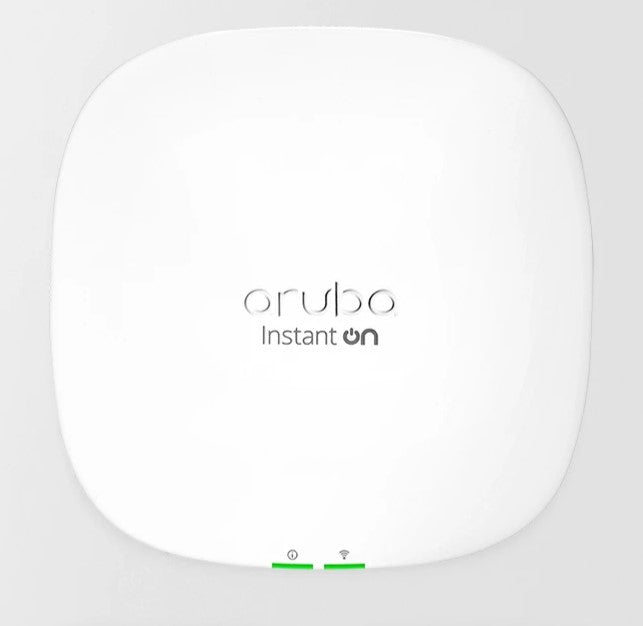
Unleashing the Power of Aruba Instant On: A Deep Dive into the AP25 (RW) R9B28A 4x4 Wi-Fi 6 Access Point
SAEED SHAIKHIn today’s hyper-connected world, businesses and organizations rely on high-performance wireless networks to drive productivity, enhance customer experiences, and keep operations seamless. The Aruba Instant On AP25 (RW) R9B28A 4x4 Wi-Fi 6 Access Point stands out as a game-changer in the realm of wireless networking, designed to deliver robust connectivity with cutting-edge features tailored for modern enterprises.
Let’s explore why the Aruba Instant On AP25 is the ultimate solution for your networking needs, leveraging the latest in Wi-Fi 6 technology and adhering to modern SEO best practices to ensure you make an informed decision.
Why Choose Aruba Instant On AP25?
The Aruba Instant On AP25 is engineered to provide next-level performance for high-density environments. Whether you’re running a small business, a large office, or a customer-centric venue, this access point is built to handle demanding workloads while maintaining top-tier reliability and speed.
Key Features of the Aruba Instant On AP25:
- Wi-Fi 6 Technology for Superior Speed: With 4x4 MU-MIMO support, the AP25 delivers faster speeds and improved performance, even in environments with numerous connected devices. Experience speeds of up to 5.4 Gbps, ensuring a seamless connection for video conferencing, IoT devices, and more.
- Seamless Roaming: The AP25 ensures uninterrupted connectivity as users move through your space. This makes it ideal for large office setups, retail environments, and hospitality venues.
- Robust Security Features: Protect your network with enterprise-grade security, including WPA3 encryption, advanced firewall settings, and automated threat detection.
- Easy Deployment and Management: The Aruba Instant On mobile app and web portal simplify setup and management, allowing you to control your network effortlessly from anywhere.
- Smart Mesh Technology: Eliminate dead zones with the AP25’s mesh capabilities. Extend your network’s coverage without additional cabling or configuration headaches.
- Energy Efficiency: Designed with eco-consciousness in mind, the AP25 adheres to modern power-saving standards, ensuring you save on energy costs without compromising performance
Real-World Applications of Aruba Instant On AP25
The versatility of the AP25 makes it suitable for a variety of use cases:
- Small and Medium Businesses: Seamlessly support employees and customers with reliable, high-speed internet.
- Hospitality: Offer a premium Wi-Fi experience to guests in hotels, cafes, and event spaces.
- Education: Enhance e-learning with uninterrupted connectivity in classrooms and campuses.
- Retail: Power smart devices, payment systems, and customer Wi-Fi simultaneously.
Advantages of Wi-Fi 6 with Aruba Instant On
Wi-Fi 6 is a leap forward in wireless technology, and the Aruba Instant On AP25 capitalizes on its benefits:
-
Higher Speeds: Enjoy lightning-fast data transfer rates that keep pace with modern business needs.
-
Increased Capacity: Handle more devices without compromising speed or reliability, perfect for IoT-heavy setups.
-
Enhanced Battery Life for Devices: Target Wake Time (TWT) ensures connected devices consume less power, extending battery life.
-
Reduced Latency: Minimized delays mean smoother video calls, faster downloads, and uninterrupted streaming.
Setting Up Your Aruba Instant On AP25
Getting started with the Aruba Instant On AP25 is remarkably simple:
-
Unbox and Power Up: Connect the AP25 to a power source or a PoE switch.
-
Download the Aruba Instant On App: Available on both iOS and Android, the app provides step-by-step guidance for setup.
-
Configure Your Network: Use the app or web portal to set SSIDs, apply security settings, and manage guest access.
-
Optimize Placement: Position the access point in areas with high traffic for maximum coverage and performance.
-
Monitor and Manage: Leverage the intuitive dashboard to keep tabs on network health and make adjustments on the fly.











